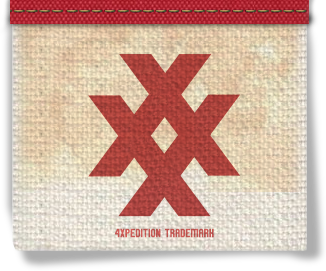MENU: Team 4X Member Portal | Member Account | Help | 4X Gear Shop | Refer a Friend
Hi friends. I received an inquiry about receiving an error when uploading photos from your iPhone. Here are the likely reasons why and how to fix it (on your end).
If you have "high efficiency" selected in your phone rather than "most compatible" for photos in your settings, your photos will all be saved as HEIC file type rather than JPEG. This system is not compatible with HEIC file type. Here are a few solutions.
1.) you can turn off HEIC in settings. Go to: Settings > Camera > Formats > and turn off HEIC. This will convert all of your photos on your phone to JPEG which is more compatible with most software. I believe JPEG will increase the file size so that is the only drawback.
2.) You can convert your HEIC photos (only the ones you want to share on this forum) to JPEG using your phone and no additional software. To do this, it is really easy. Follow this video tutorial. https://youtu.be/PDT6s8yOUPQ
3.) There are apps you can download that convert to JPEG also and you can also use Photoshop.
There are file size limits on this forum. I believe it is 2MB but your photos shouldn't be that big and we do have an uploader plug-in installed that manages file size. So, if you are getting errors, I am assuming it is because your photos are HEIC and you are not aware of this.
Let me know if this works for you. If not, respond below with questions and I will get them resolved.