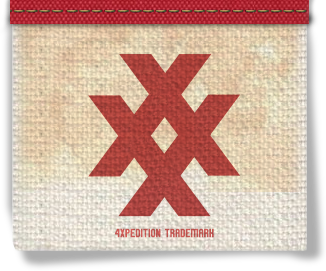MENU: Team 4X Member Portal | Member Account | Help | 4X Gear Shop | Refer a Friend
Hi there. I know the forum isn't perfect. But, it is the "out-of-the-box" solution that works best for the Wordpress system my website is built on. I do plan eventually to create an app of some kind but not sure how that will integrate with the out-of-the box forum. So, this is what we have to use for the forseeable future.
Because so, I am going to share a few things.
First, in order to post, you have to click on the name of the category and then the Add Topic button to start. See below as an example.
You add a title to your topic under that particular category and then enter your post information.
After that, you will likely want to share some photos.
There is a challenge with many forums around photo uploading. Basically, there is a cap on the file size of an image that can be uploaded. This is because 4XPEDITION isn't Facebook. In other words, we do not have the storage capacity to store huge full-sized photos that are captured by your phone or camera. We would have to invest in a huge server or if we were to opt for Cloud storage, we would be charged for bandwidth that it takes to upload huge files. Thus, we are forced to restrict upload size.
How do you resize your photos? Well, there are a few ways. You can export your photo out of your phone by emailing them to yourself and setting the attachment size. That will resize the photo and you can then save the photos you emailed to yourself. There are also apps you can download to resize images. Lastly, like Heather does, you can upload your photos to Facebook and make a post there to your personal feed. Once you upload them, you can click each one and download it to your phone or computer and the resized image will automatically be at a resolution that will work for our forum. So, if you posted to FB anyway, you can then post here. There is currently no way to share your FB post or Instagram post here.
You can click on "Subscribe to this Topic" to be notified by email when people comment on your post.
Once you have finished, you MUST click ADD TOPIC.