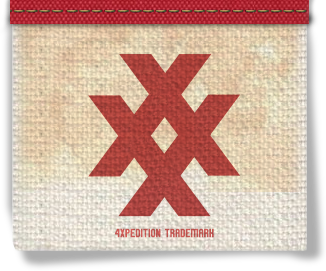MENU: Team 4X Member Portal | Member Account | Help | 4X Gear Shop | Refer a Friend
I created my first post and noted an edit I wanted to make. I clicked on the "edit" option I swear I found at the bottom of the post. It opened an edit screen, made my changes, and then I thought I saved/posted the edit. However, the edit did not appear. I refreshed the page and the edit was not there... Figured I did something wrong so I looked for the "edit" option again, however, it was no longer there?
I am using Google Chrome...
Lets see what happens once I post this one...
Ok I could see the "edit" option and am adding this new line... Now clicking on [SAVE] button...
Hmm it worked here this time...
But for some reason, not here:
https://4xpedition.com/community/introduce-yourself/hello-from-the-left-coast/#post-120
Hmm. that seems odd. I will look into this. The forum is new so it is taking some time for me to get used to the admin. Thanks for letting me know.
Looks like some of your posts are going to the moderation list. Not my preference. I will look into.
@4x_admin I was looking to edit to a recent post of mine in the Vehicles forum, and I swear I saw an edit option there once before, but now it is gone 😥
Here's the link to the post I want to edit: https://4xpedition.com/community/vehicles/lukes-2017-outback-3-6r-desert-wagon/#post-314
Thanks!
I noticed early on that the edit duration is really short on posts.
If it was up to me I think anyone should be able to edit or delete their own content on a permanent basis as there will always be instances where updates are appropriate - since the permanence of these posts can inform people into the future it's nice to have an opportunity to insert things like "as of june 2022 this campsite is now closed" or "follow up, this camp taco cooker I reviewed last summer only lasted 1 year and I no longer recommend it" or even things as simple as a spelling error or a reconsideration of tone, phrasing or data security, or entirely deleting posts whose relevance has eclipsed (item for sale, miscategorized post, answered your own question, etc)
@shovel Agreed! I am looking into this. I am fairly new at using this forum software so I will see what's up.
RESOLVED!
OK, friends. I did some research and found that there are three areas of the settings that need to all jive to allow you to edit your posts for more than 5 minutes (which is the default). I set the following...
You can now:
1.) Edit Your Own Topics (indefinitely)
2.) Delete Your Own Topics (Indefinitely)
3.) Edit your own Posts (indefinitely)
4.) Delete your own Posts (indefinitely)
I will leave these settings for the foreseeable future unless I discover some reason that it needs to be changed.
Thanks for your patience as I get the settings all setup.
Best, Scott
Hmm it worked here this time...
But for some reason, not here:
https://4xpedition.com/community/introduce-yourself/hello-from-the-left-coast/#post-120
I now see the edit on this post... Thanks... Now I'll have to read it again to find what I wanted to edit 🤔